According to many keyboard pundits there are plenty of alternatives to Adobe Photoshop so as promised last month I thought I would save you some brain strain and check them out for you to see how many would actually be suitable for a print on demand environment.
Hobson’s Choice is based on a legend that appears to have lots of suitable options, but in reality has virtually none. But without spoiling the plot and revealing the exact conclusion of this review it’s still worth exploring the choices.
My discussion point from last month was whether we in our particular industry are still well served by Adobe considering most of us will have been subscribers to its bank account, and thus its success, for over a decade. As software seems to be directed even more into an artificial online world, the needs of creating hard copy seems rather neglected, compared to generating novelty at the tap of a button.
Adobe has had to react to the popularity of AI - the buzz word of the decade - in order to combat the many upstarts competing for its core market, and its complacency in spending so long as the dominant force in digital manipulation has been severely shaken. But its reaction to marketing demand may be at the expense of progress in other important areas.
The decline of print in a digital world was predicted twenty years ago, but we are still here and plan to be for some time yet, and in a fast moving environment where customers expect to be served faster and better, we need all the help we can get problem solving and generally sorting the issues that bombard us daily. The main ones being whether a file is suitable or prepared for print - something the average consumer will have no idea about.
A lot of online print services use pre-flight checkers through their website and I’ve recently had a good look at a quite sophisticated one provided by Artworker (
https://artworker.com) as well as some helpful chats with one of their specialists. But the problem with any automated scrutiny is that as long as it ticks all the boxes and has the right number of pixels for the dimensions, the correct colour profile, and sufficient bleed, it is likely to be approved even if it is a complete dog's dinner. It may ease the email traffic and take the pressure off the relentless back and forth of question and answer, which causes delay and often error. It does put the onus back on the customer to get things right, but as we know an important part of our service is taking the pain out of what smug people now like to call ‘the experience’.
One of the most frequent questions of course is how big an image will blow up to, and that is not a mathematical question but one of human judgement. Then you have customers who don’t bother to read or reply to their email messages and still turn up at the counter expecting something to be ready. And so often there is just simple human error when they message or call to change what they originally ordered, when they had already stressed it was urgent. It may be their fault if it’s already printed, but it’s not a comfortable position to debate face to face at the counter.
A further issue is giving priority to customers at the counter which was fine with hard copy, or even with an email sent with prior warning, but an increasing trend seems to be people waiting to arrive at point of contact before starting to organise all the files on their phone and then send them, one by one, in separate emails. There is no electronic wizard that can cope with human nature other than a patient shop worke !
There is one piece of software that is probably more useful than most others in this daily challenge and the beauty is that it’s absolutely free. You can download Adobe Bridge without subscription or purchase of any other Adobe products and use it in conjunction with any other software. You can use it to check content, organise files and folders, and output multipage PDFs. How useful is that? There are a number of improvements that would make Bridge more useful, but presumably Adobe are not really interested in updating it otherwise you wouldn’t spend any money on their other products.
And this is at the heart of the issue. If there was a programme that worked a bit like Bridge but could also edit and print files, it would be a perfect match. Bridge acts as a go-between for all the other Adobe programmes, and it needs to do so because not one of them can do everything you may need to do - create, design, layout etc.
The nearest serious contender is probably Corel Draw, once very popular with designers as a vector based programme with photo editing abilities, rather than the other way around like PS.
Problem is, like PS, it has grown fat and full of tools, many actually duplicated, so the workspace looks daunting and though you can try it free for 15 days that’s not really long enough to give it a fair assessment. I used to use Corel Draw back in the day, but returning to its current iteration proved taxing. The full suite has everything you need for professional use but if you are migrating from Adobe the unfamiliar environment may be frustrating.
Corel offers a photographic option in Paint Shop Pro which is pretty good and much more user friendly, and certainly very affordable. It does most of the things you can do in PS at a budget price. The downside is currently there is no MAC version.
There are a whole host of photo editing titles from the basic to the sophisticated, but I’m not even considering the more entry level versions, or those included in operating systems like Windows Paint as they don’t even begin to address the multi-task needs of process, place and print that are our daily grind. Many of the top end image manipulation applications are almost entirely aimed at expert photographers who patiently want to fine tune their images, and printing is just a necessary accessory, not an essential process.
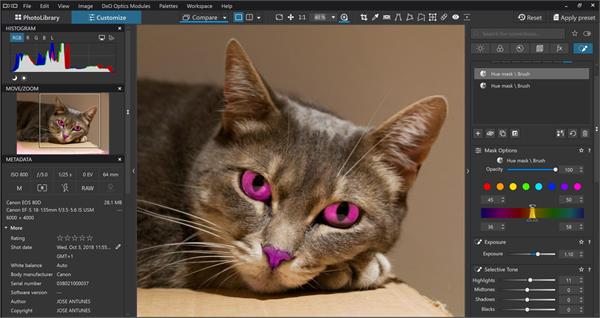 |
Most of the photo apps use similar workspaces for either Photoshop or Adobe Lightroom, making a transition from either easier, and avoiding a massive learning curve. But as they are intended for use with mostly top end camera images many of the more intricate features, like denoise, lens correction, HDR and geometric distortion may be surplus to requirements in place of some good, intuitive exposure and colour adjustment. Several are very good at some functions but less able in others, which is essentially the problem with the Adobe collection and why you really have to have all of them for a complete solution to design, modify and production.
I’ve had a look at Topaz, Dxo PhotoLab, Capture One, Luminar in the limited time available on trial offers, and while they all come highly recommended by experienced users, there are limitations for software predominantly aimed at RGB output. Some file types, for example, may not be recognised.
The advantage of Adobe’s regular updates, which may be annoying at times, is that the programmes are kept up to date with capture devices and file types, like the HEIC which is a high quality compression file produced by Apple iphone cameras. The downside, of course, is increasing demands on memory capacity and graphics display as you don’t have the choice of pick and mix which features to install. So it’s a benefit you may be paying a high price for both in the software itself and the need to upgrade computer hardware to run it, or at least paying more than you need. While the conclusion may be that there is no current alternative to the Adobe offering, it’s quite possible that you may not need it on all your devices if some of the other options function just as well most of the time. After all, if you can create PDFs from Bridge and print from basic Acrobat Reader at no extra cost, a more simple, user-friendly photo editor may be more than adequate rather than all the whistles and bells of the Creative Cloud.
Choosing one may be easier than you think. At first glance it may look as if there are too many to choose from but you can soon prune them down if you avoid all the ones that major AI tools and any web based connectivity in their sales pitch. You don’t need any of that nonsense - just basic functionality. Keeping it simple will mean it’s easier to train up new members of staff who may not be familiar with digital files, and avoiding too much computer direction will mean maintaining at least some human control and accountability over the process.
One option stands out and that is Affinity which has three essential apps, Design, Photo and Publish, which between them cover the three main Adobe programmes for artwork, pixel and vector output. The first two can work on their own, the third works fairly seamlessly to produce both desktop RGB and CMYK print publishing. Available for windows and Mac, any of the three can open and edit pdfs, which is the important thing, but with all of them you have all the boxes ticked. Affinity has obviously put a lot of thought into their collection in that the individual parts are complimentary, and the interface user friendly.
Having recently been taken over by emerging software giant Canva, it is currently being backed by some very tempting prices as well as generous terms of trial period, so well worth a look at, and perhaps take advantage of before the marketing men and bean counters decide the deal is too cheap as at the moment you can buy all three for the price of just one of the others.
Personally I’ve bought and been using Designer 2 for my own use on some fiddly jobs that straddle PS and InDesign - mixing lots of pictures and text. PS is obviously not designed for more than basic text, and InDesign is clumsy arranging lots of pictures - especially for me as I don’t use it very often.
The Affinity programmes mix pixel and vector files seamlessly which makes resizing pictures, changing text and fonts simple, but still with complete manual control which I feel is important.
Computer intelligence should take the hard work out of editing but it still should be challenging and creative otherwise it will all become extremely tedious and demotivating. Taking the thinking out of any productive process may appear to be efficient but it’s not very rewarding, and longer term will result in poor performance as workers will be less able to problem solve.
The Adobe dilemma is that while it is the most capable and comprehensive editing suite, it is by its nature extremely complex and not particularly user friendly in operation, so users tend to be specialists in one programme or another rather than master all of them as originally intended, or as now expected. So the conclusion of not a particularly in-depth study is that while there is no real choice for high end workflow, there is space for more simple tools for some of the lesser day to day tasks, easier to use, and faster to train.
https://affinity.serif.comOther software is available…